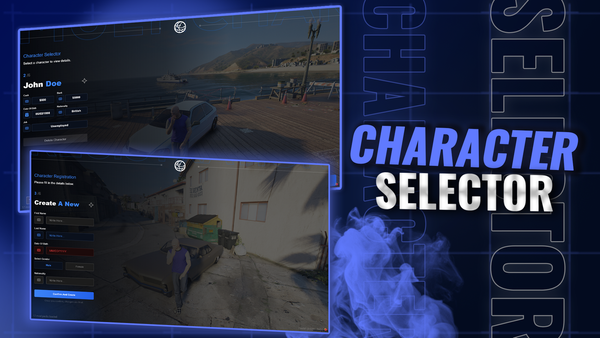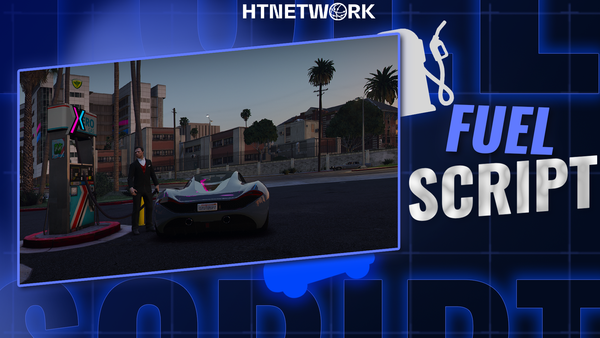How to: Apartment System Guide

This section explains how to use the apartment system in HTNFW, including accessing, managing, and upgrading apartments at two locations: Peaceful Street Apartments and Integrity Way Apartments. The Tier 1 Apartment is the standard apartment assigned to your character upon creation.
Main Options (Tier 1 Apartment - Peaceful Street)
- Apartment Management Station:
- Location: -272.814, -703.605, 38.277 (Heading: 110.364)
- Interaction: Use your targeting system to interact with the station.
- Options:
- View Active Rooms: Displays all currently occupied rooms for online players.
- Manage Current Room:
- Enter Room: Enter your assigned apartment.
- Unlock Door: Temporarily unlocks your apartment door for 10 seconds, allowing other players to enter.
Apartment Stash (Tier 1)
- Location: -292.016, -726.708, 57.807 (Heading: 346.438)
- Interaction: Use your targeting system to access the stash.
- Function: Store and retrieve personal items in your apartment’s dedicated stash.
Apartment Logout / Wardrobe (Tier 1)
- Location: -291.256, -718.836, 57.807 (Heading: 330.914)
- Interaction: Use your targeting system to interact with the wardrobe.
- Function: View and change your outfits or log out from this location.
Upgrading to Tier 2 Apartment (Integrity Way)
- Location: Visit City Hall and interact with the counter to upgrade.
- Process: Items from your Tier 1 apartment stash are automatically transferred to your new Tier 2 stash.
Accessing Tier 2 Apartment (Integrity Way)
- Location: -44.211, -586.905, 38.161 (Heading: 241.273)
- Interaction: Use your targeting system to interact with the management station.
- Options: Same as Tier 1 — view active rooms, manage current room, enter room, unlock door.
Apartment Stash (Tier 2)
- Location: -11.692, -599.334, 79.430 (Heading: 152.482)
- Interaction: Use your targeting system to access the stash.
- Function: Store and retrieve personal items in your apartment’s dedicated stash.
Apartment Logout / Wardrobe (Tier 2)
- Location: -39.128, -590.035, 78.830 (Heading: 25.346)
- Interaction: Use your targeting system to interact with the wardrobe.
- Function: View and change your outfits or log out from this location.