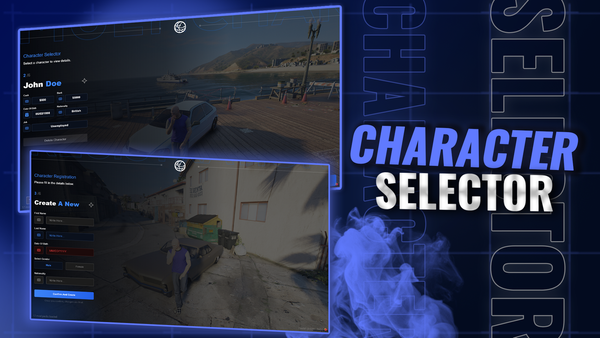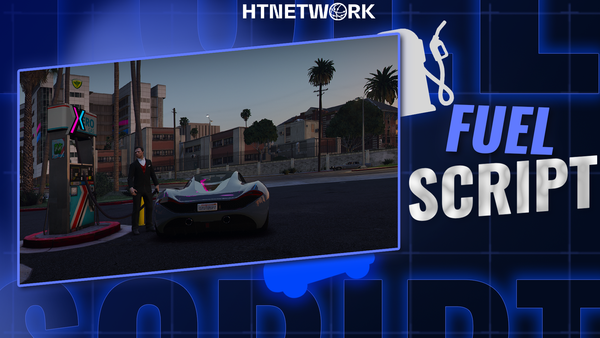How to: Granting Yourself Admin Guide

To grant yourself admin access in HTNFW:
- Open HeidiSQL: Launch HeidiSQL and connect to the
htnfwdatabase. - Locate the Users Table: Navigate to the
__userstable within the database. - Find Your Steam Hex ID: Use SteamID Pro to find your Steam hex ID. Search for this ID in the
__userstable. - Update Rank: Locate the
rankcolumn for your Steam hex ID and change it fromusertodev. - Save Changes: Save the changes in HeidiSQL and restart your game session to apply admin privileges.