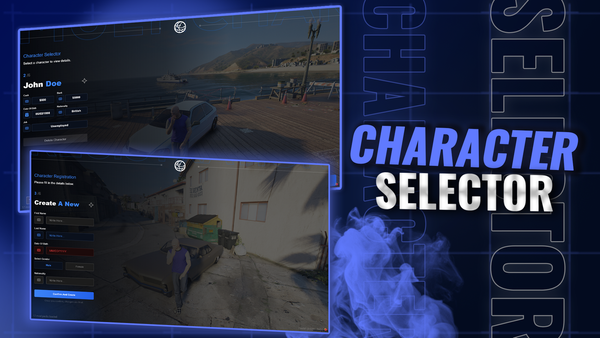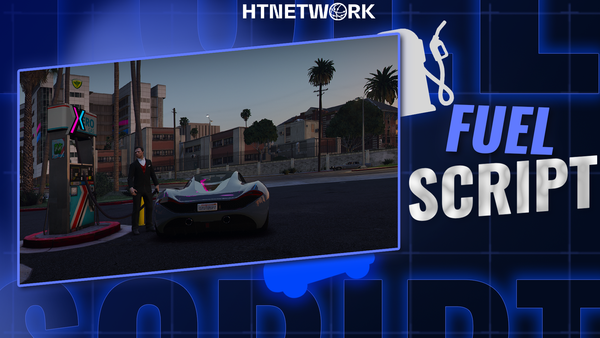How to: Chop Shop System Guide

This section explains how to participate in the HTNFW Chop Shop system, which involves locating, stealing, and delivering specific vehicles for rewards.
Starting a Chop Shop Job
- Purchase a Radio Scanner:
- Location: Visit the hardware store to purchase a
radio scanneritem.
- Location: Visit the hardware store to purchase a
- Use the Radio Scanner:
- Interaction: Use the
radio scannerto open a context menu. - Option: Select Request Current Chop Details.
- Result: If vehicles are needed, you will receive a chat message with details in the format:
RADIO CHATTER: MODEL: [Vehicle Model], PLATE: [Plate], LOCATION: [Address]
- Interaction: Use the
Locating and Stealing the Vehicle
- Find the Vehicle:
- Check the provided address on your map and search the area for the specified vehicle.
- Steal the Vehicle:
- Lockpicking: Use a
lockpickitem to unlock the vehicle. - Hotwiring: Hotwire the vehicle to gain control.
- Lockpicking: Use a
Delivering the Vehicle
- Drop-Off Location:
- Navigate to the chop shop drop-off point at the coordinates
(-540.960, -2226.872, 5.685, Heading: 51.094).
- Navigate to the chop shop drop-off point at the coordinates
- Chop the Vehicle:
- Interaction: Use your secondary interaction key to select Attempt Chop.
- Process: A progress bar will appear, indicating the chopping process.
- Rewards:
- Upon completion, you will receive cash and a chance to obtain the following random items:
goldbar(90% chance)pistolammo(75% chance)oxy(75% chance)bobross(50% chance)ciggy(75% chance)lockpick(85% chance)water(40% chance)sandwich(45% chance)
- Upon completion, you will receive cash and a chance to obtain the following random items:
Note: Ensure you have a lockpick and the radio scanner before starting, and be cautious of in-game consequences related to illegal activities.