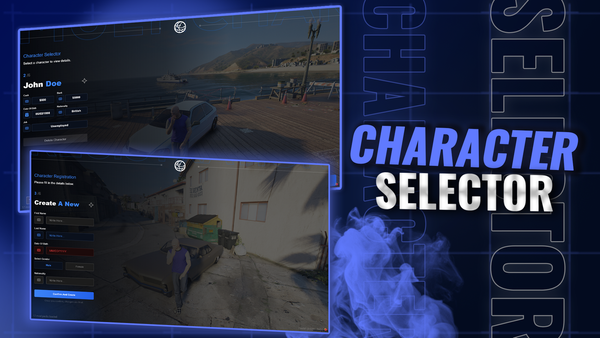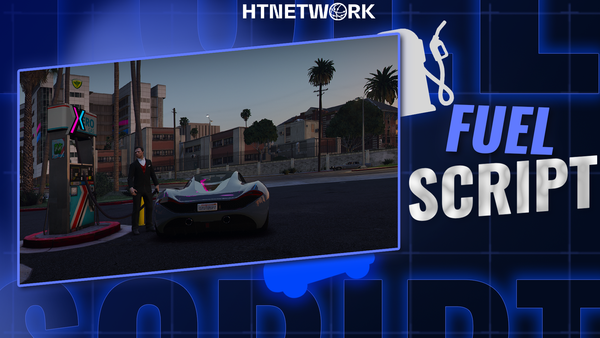How to: Burgershot Guide

This section explains how to operate the Burger Shot business in HTNFW, including managing inventory, ordering ingredients, cooking items, packing meals, and billing customers.
Main Options
- Access the Fridge:
- Location: Navigate to the fridge at the coordinates
(-1200.840, -901.250, 13.974, Heading: 128.435). - Interaction: Use your targeting system to interact with the fridge.
- Options:
- Open Burger Shot Fridge: Access the storage unit to store items such as products for the business.
- Order Ingredients: Purchase all necessary ingredients to prepare food within Burger Shot.
- Location: Navigate to the fridge at the coordinates
Cooking Items
- Burger Cooker:
- Location: Navigate to the burger cooker at the coordinates
(-1198.142, -895.903, 13.974, Heading: 26.564). - Interaction: Use your targeting system to interact with the burger cooker.
- Function: To make a burger, ensure you have the
rawpattyitem in your inventory. Select the appropriate option to cook the burger.
- Location: Navigate to the burger cooker at the coordinates
- Making Fries:
- Location: Navigate to the chip fryer at the coordinates
(-1200.512, -897.391, 13.974, Heading: 46.172). - Interaction: Use your targeting system to interact with the chip fryer.
- Function: To make fries, ensure you have the
potatoitem in your inventory. Select the appropriate option to cook fries.
- Location: Navigate to the chip fryer at the coordinates
- Donut Crafting:
- Location: Navigate to the donut crafting station at the coordinates
(-1195.651, -895.362, 13.974, Heading: 123.673). - Interaction: Use your targeting system to interact with the station.
- Options:
- Make Fresh Donuts: Requires the
foodingredientitem in your inventory. - Make Fresh Churros: Requires the
foodingredientitem in your inventory.
- Make Fresh Donuts: Requires the
- Location: Navigate to the donut crafting station at the coordinates
- Making All Kinds of Burgers:
- Location: Navigate to the burger crafting table at the coordinates
(-1196.182, -899.753, 13.974, Heading: 38.486). - Interaction: Use your targeting system to interact with the table.
- Function: Opens a crafting menu within your inventory, allowing you to choose which burger to make based on available ingredients.
- Location: Navigate to the burger crafting table at the coordinates
Food Rack
- Location: Navigate to the food rack at the coordinates
(-1194.506, -897.198, 13.974, Heading: 140.674). - Interaction: Use your targeting system to interact with the food rack.
- Function: Allows kitchen staff to pass cooked food to employees managing the cash registers for customer service.
Meal Packing
- Location: Navigate to the meal packing table at the coordinates
(-1196.192, -901.139, 13.974, Heading: 209.294). - Interaction: Use your targeting system to interact with the table.
- Function: Combine cooked items (e.g., burgers, fries) into complete meals for customers. Select the appropriate options to package meals based on the items you have prepared.
Cash Register
- Billing Customers:
- Location: At the front of the store, there are three cash registers.
- Interaction: Use your targeting system on a cash register and select Charge Customer.
- Process: Click the button that appears, enter the amount to charge, and add an optional comment.
- Confirmation: Confirm the transaction to bill the customer.
- Customer Payment:
- Interaction: Customers can use the targeting system on the cash register to choose their payment method.
- Options: Select either cash or bank payment, with the option to add a tip.