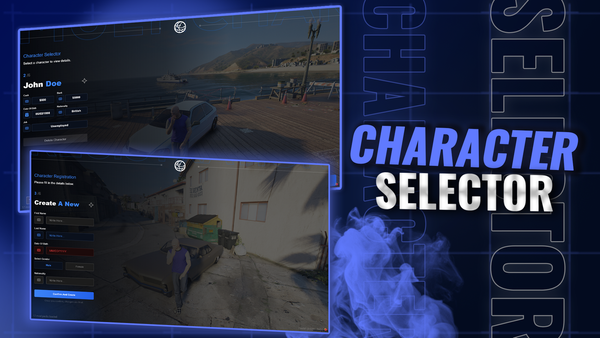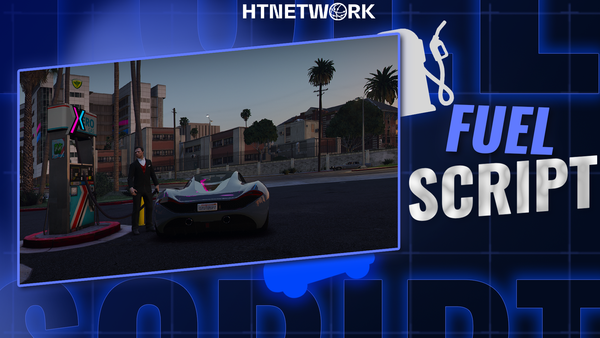How to: Best Buds Guide

This section explains how to operate the Best Buds business in HTNFW, including ordering products, storing items, harvesting buds, crafting or packing products, and billing customers.
Ordering Products
- Location: (-619.542, -289.215, 35.342, Heading: 345.712)
- Interaction: Use your targeting system to interact with the station.
- Function: Order all necessary ingredients for crafting items available at Best Buds.
Storage Space
- Location: (-618.260, -296.752, 35.342, Heading: 101.813)
- Interaction: Use your targeting system to access the safe.
- Function: Store items for your business in the safe.
Picking Bud
- Location: (-610.283, -295.696, 35.342, Heading: 101.048)
- Interaction: Use your targeting system to interact with the weed plants.
- Function: Harvest weed plants to gather products for crafting or packing.
Crafting Products and Packing Weed
- Location: (-615.917, -289.849, 35.340, Heading: 160.302)
- Interaction: Use your targeting system to interact with the table.
- Options:
- Craft Products: Create items using the harvested materials.
- Pack Small Bud: Package the harvested weed into smaller portions for sale.
Cash Register
- Billing Customers:
- Location: At the front of the Best Buds shop, locate the cash register.
- Interaction: Use your targeting system on the cash register and select Charge Customer.
- Process: Click the button that appears, enter the amount to charge, and add an optional comment.
- Confirmation: Confirm the transaction to bill the customer.
- Customer Payment:
- Interaction: Customers can use the targeting system on the cash register to choose their payment method.
- Options: Select either cash or bank payment, with the option to add a tip.