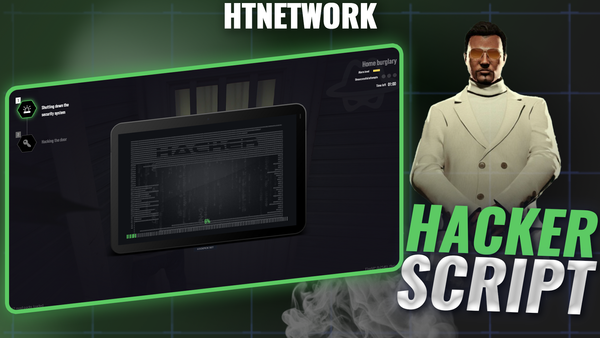
HTNFW
HTN-Hacker
Guide to the New Hacking Minigame (Released December 12, 2025) This guide walks you through how to use the new hacking minigame. How to Access the Minigame The minigame is only available during house robberies. Here's how to start: 1. Buy a lockpick. 2. Go to a house











